OBS Browser source is one of the most versatile sources available in OBS. It is, quite literally, a web browser that you can add directly to OBS.
Reference: https://obsproject.com/kb/browser-source
Cropping a Layer in OBS
The cropping effects filter is comes in extremely handy when using OBS. With this effect you can crop any layer to remove anything unwanted. In this example we’ll crop a webcam layer so only the middle section is visible.
Reference: https://streamshark.io/obs-guide/cropping-a-layer
The webpage we are capturing:
https://www.poolstat.net.au/livestream/teamheader/04883 SMALL
https://www.poolstat.net.au/livestream/teamheader2/04883 LARGE
https://www.poolstat.net.au/livestream/teamfooter/04883 GRID
https://www.poolstat.net.au/livestream/progressticker/04883 SCROLLING RESULTS FOR ACTIVE COMPS
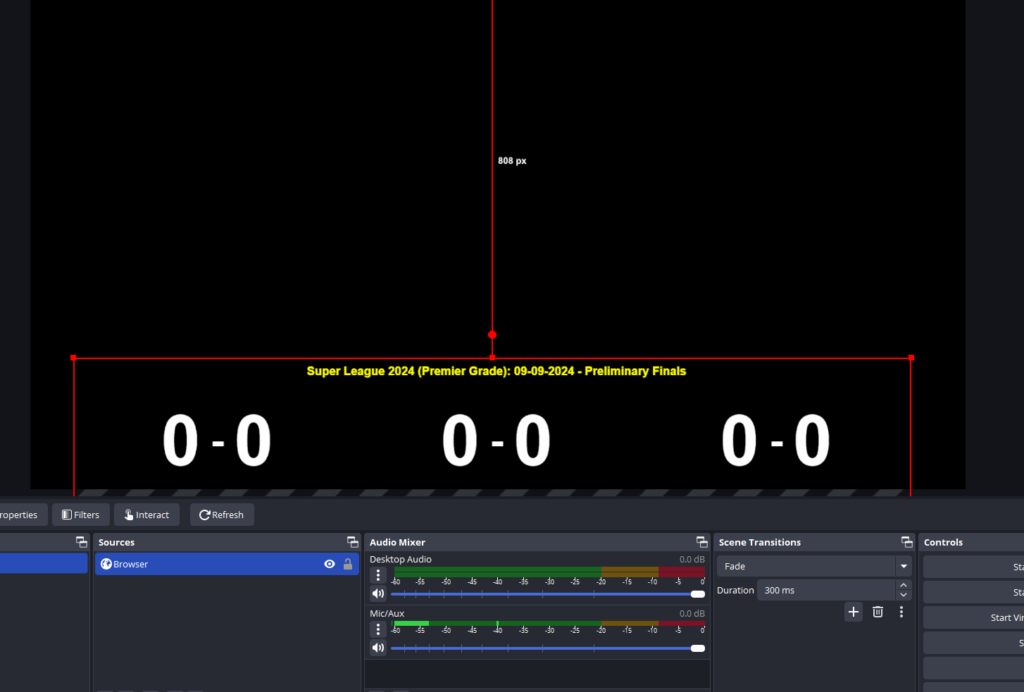
Also you can capture the score sheet (when active)
https://www.poolstat.net.au/sa8ball/scoresheet/805063/empire-bridge-vs-mansfield-park/embed
Example click on the SCORE to go to the score sheet.
https://www.poolstat.net.au/SA8BALL/finals/04883/super-league-2024-premier-grade/embed
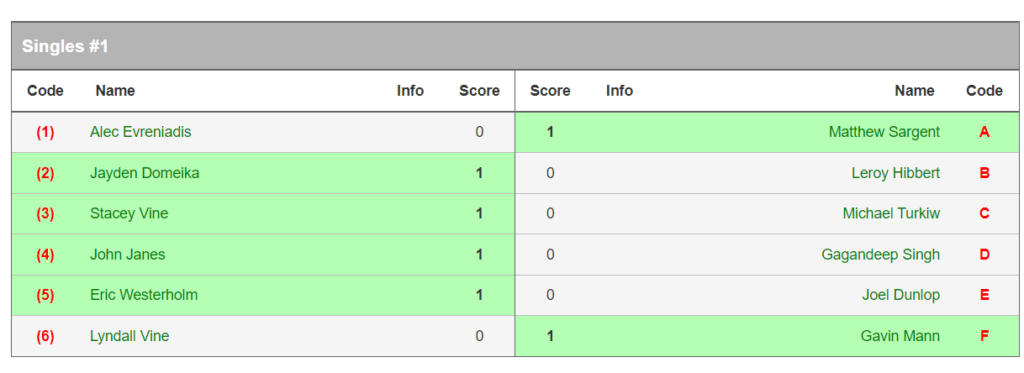
2