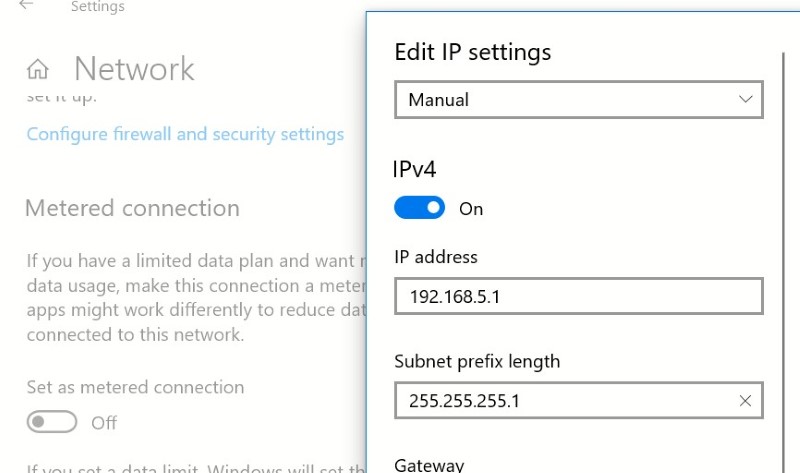Do it yourself tutorial to configure your ptz camera.
The quickest way to set up your PTZ Camera is to plug the network cable into your laptop and the PTZ Camera.
ONVIF Device Manager – download this software and install it.
Open the software
Step 1
Look for the IP Address, by default it is 192.168.5.163
The default User – Name = admin – Password = admin
Check the documentation that came with the camera for these credentials.
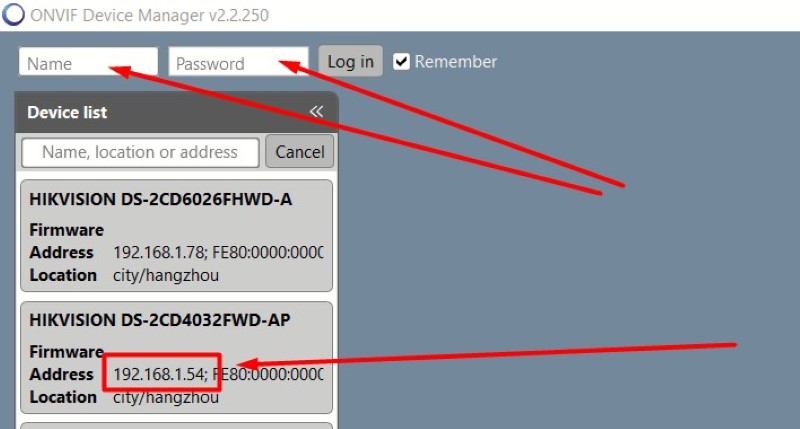
Step 2
In Windows open Network Settings and edit the IP address and the subnet, just those 2.